alaTest Sites
About alaTest
Connect with alaTest
alaTest, All about reviews. © 2005-2025 ICSS AB. All rights reserved. Privacy & Terms

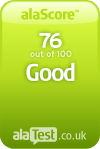
464 reviews
Apr, 2025
alaTest has collected and analyzed 464 reviews of Veho VFS-004 Deluxe. The average rating for this product is 3.2/5, compared to an average rating of 4.0/5 for other products in the same category for all reviews.
We analyzed user and expert ratings, product age and more factors. Compared to other products in the same category the Veho VFS-004 Deluxe is awarded an overall alaScore™ of 76/100 = Good quality.
Consumer review (amazon.co.uk)
alaTest has collected and analyzed 447 user reviews of Veho VFS-004 Deluxe from Amazon.co.uk. The average user rating for this product is 3.2/5, compared to an average user rating of 4.0/5 for other products in the same category on Amazon.co.uk.
67% of the reviews on Amazon.co.uk give this product a positive rating.
Consumer review (amazon.com)
alaTest has collected and analyzed 7 user reviews of Veho VFS-004 Deluxe from Amazon.com. The average user rating for this product is 2.9/5, compared to an average user rating of 3.9/5 for other products in the same category on Amazon.com.
57% of the reviews on Amazon.com give this product a positive rating.
Expert review by : Robin Morris (techadvisor.co.uk)
Film adaptors (for use with slides and negatives) on scanners are nothing new. But as anyone who has ever tried to archive an entire collection of slides will know, using a normal flatbed scanner for this purpose is frequently far from easy. The film...
In our book, simple can be very good. The mainly manual Veho VFS-004 isn't the height of sophistication, but if you want to transfer your collection of slides or negatives to hard drive, the results should be much faster and of a higher quality than...

Expert review by (itreviews.co.uk)
Flatbed scanners are fine for paper documents and photo prints, but unless they have a built-in transparency adapter in the lid, they're of little use for negatives or slides. Specialist transparency scanners usually cost several hundred ...
The Veho VFS-004 is a good, budget slide scanner. It's extremely easy to set up and use, versatile in what it can scan and produces sufficiently high-quality results for most general uses. It may be a little basic in operation, with no powered feed or...

Expert review by : Techworld (techworld.com)
In our book, simple can be very good. The mainly manual Veho VFS-004 isn't the height of sophistication, but if you want to transfer your collection of slides or negatives to hard drive, the results should be much faster and of a higher quality than...

Consumer review (play.com)
I received this for Christmas and am delighted with it as it's so easy to use and quick, too. The only drawback so far is the lack of a negative tray for 110 films, of which I have many. But other than that, I am delighted with this item.

Consumer review (newegg.com)
Use better software and you get better results. Its basic stuff, use care in using it. Takes time to load and unload slides. I didnt try to update, upgrade, or get drivers from site. Just used included disk. Works on win xp sp3, didnt try win 7 yet.
ok first off I have the model VFS-002 that newegg stopped carrying. But they are similar. These things work and work pretty good. Does the job and nothing more. USB powered
inexpensive and requires labor. Limited in its tech ability. Software included is poor

Consumer review (newegg.com)
So I'm keeping what I have…perhaps I can get Veho to give me instructions on how to open the unit then I can replace the door and clean the optics….then I will be very happy. I'm still giving this a 5 based on results and price. Frankly don't see...
I'm satisfied with the results and the price is right
To start I tried to get the latest veho driver off the web set like Ken suggested only there isn't any drivers. So I used the drivers from the CD sent with the unit. First problem was computer had the blue screen of death when calibrating the scanner....

Consumer review (newegg.com)
cheapest way to get a workable scan that I've found and install the latest driver from the website FIRST, then plug in the scanner.
I have (like most anyone reading this review) a pile of old slides that I'd like digitized ; This device does what it says, and does a fine job (for the money, it's 5 stars) ; I read a lot of reviews on other sites saying the Veho4 scans are very dark...
Difficult to get a good scan off a 40 year old negative, but let's blame Kodak film, not the scanner ; Again, adjustments in the scanning process are minimal, use a decent photo editing software [Photoshop ; Comes with Photoimpression, which seems to...

Please select your alaTest site to get local reviews and prices:
We have local websites in the following countries: