alaTest Sites
About alaTest
Connect with alaTest
alaTest, All about reviews. © 2005-2025 ICSS AB. All rights reserved. Privacy & Terms

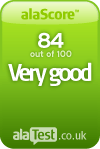
9 reviews
May, 2025
alaTest has collected and analyzed 9 reviews of Canon Pixma iP4820. The average rating for this product is 3.4/5, compared to an average rating of 4.0/5 for other products in the same category for all reviews. People are impressed by the paper handling and reliability. The design and usability also get good reviews. Opinions are divided on the price, and there are some negative opinions about the multifunction and connectivity.
performance, usability, design, reliability, paper handling
connectivity, multifunction
We analyzed user and expert ratings, product age and more factors. Compared to other products in the same category the Canon Pixma iP4820 is awarded an overall alaScore™ of 84/100 = Very good quality.
Consumer review (amazon.com)
alaTest has collected and analyzed 1 user review of Canon Pixma iP4820 from Amazon.com. The average user rating for this product is 2.0/5, compared to an average user rating of 3.8/5 for other products in the same category on Amazon.com.
0% of the reviews on Amazon.com give this product a positive rating.
Expert review by : Justin Yu (cnet.com)
We don't review very many single-function inkjet printers these days because the price for multifunctional "all-in-one" (AIO) devices has dropped below $150. Enter the $100 Canon Pixma iP4820, an attractive inkjet printer that serves its purpose for...
Dual 150-sheet paper trays; auto-document feeder saves money with double-sided printing; trays fold up into compact design; high-quality output; easy setup.
Lacks memory card inputs and USB flash support; sluggish print speeds; lacks convenience features like networking and LCD display; competitive multifunction printers cost the same.
Canon's Pixma iP4820 single-function photo printer produces presentation-quality photos and documents, but the competition offers scan and fax functionality, not to mention extras like Wi-Fi and printing from a USB flash drive, for the same price. We...

Expert review by : Melissa Riofrio and Jon L. Jacobi (pcworld.com)
The Canon Pixma iP4820 color inkjet printer does just about everything well, does it fairly quickly, and does it quietly. Though you could spend less than its $100 price (as of August 20, 2010) on a competitor, some of those cheaper models can...
Very good print quality ; Two 150-sheet input trays ; Automatic duplexing
Faded, orangey photos on plain paper
A solid choice for home and student users, the iP4820 provides very good speed and print quality.

Expert review by (pcmag.com)
The only connection choice for the iP4820 is by USB cable, which is what limits it primarily to home and personal use. I installed it on a system running Windows Vista. According to Canon, it also comes with drivers for Windows 2000, Vista 64-bit, and...
Automatic duplexing. High-quality photos. Prints directly from PictBridge cameras
Full-page graphics tend to make plain paper curl
The Canon Pixma iP4820 delivers fast speed, high-quality photos, and excellent paper handling in a personal printer suitable for home or office.
Expert review by : Justin Yu (cnet.com.au)
Canon Pixma iP4820
Dual 150-sheet paper trays; auto-document feeder saves money with double-sided printing; trays fold up into compact design; high-quality output; easy setup.
Lacks memory card inputs and USB flash support; sluggish print speeds; lacks convenience features like networking and LCD display; competitive multifunction printers cost the same.
Canon's Pixma iP4820 single-function photo printer produces presentation-quality photos and documents, but the competition offers scan and fax functionality, not to mention extras like Wi-Fi and printing from a USB flash drive, for the same price. We...
Expert review by (consumersearch.com)
Canon Pixma iP4820 review by ConsumerSearch. Pros and cons on this Canon Printer with user reviews and ratings.
Fast photo printing; Direct printing from PictBridge cameras; Auto-duplex printing; Two paper trays hold 150 sheets each
Can't print from memory card or flash drive; No LCD preview screen

Expert review by : Melissa Riofrio and Jon L. Jacobi (macworld.com)
A solid choice for home and student users, the iP4820 provides appealing speed and print quality.
The USB-only Pixma iP4820 is easy to install, even on a Mac, where you usually have to open System Preferences and add the printer yourself. Canon's Solution Center software is similarly straightforward as it guides you through creative projects such...

Expert review by : Sarah Meyer (printercomparison.com)
The Canon Pixma iP4820 is a compact single function photo printer with print resolution up to 9600 x 2400 dpi, a five cartridge ink system, auto duplexing, Canon's Full HD Movie Print, 2-way paper feeding, and a front side PictBridge port
Low initial cost ; Good text quality, color photo quality ; Low energy consumption (1 W in standby)
Off center draft prints ; Expensive ink replacement ; One connectivity option
The Canon Pixma iP4820 may fit well in a tiny dorm room or as a desktop printer in a home office but it's hindered by its lack of connectivity options and expensive ink replacement over the long run. But as hardware, it functioned as advertised so I...

Consumer review (abt.com)
Before purchasing I looked at reviews from both users and magazines and am glad I chose this printer. I really don't have a comparision, since this is my first photo printer, but I do like it.
Easy Setup, Compact Design, Reliable, Fast Print Time, Easy To Use, Durable construction

Please select your alaTest site to get local reviews and prices:
We have local websites in the following countries: