alaTest Sites
About alaTest
Connect with alaTest
alaTest, All about reviews. © 2005-2025 ICSS AB. All rights reserved. Privacy & Terms

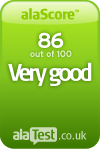
675 reviews
May, 2025
alaTest has collected and analyzed 675 reviews of Canon Pixma iP4200. The average rating for this product is 4.2/5, compared to an average rating of 4.0/5 for other products in the same category for all reviews. People really like the design and noise. The usability and performance also get good feedback. There are some mixed views about the multifunction.
price, performance, usability, noise, design
We analyzed user and expert ratings, product age and more factors. Compared to other products in the same category the Canon Pixma iP4200 is awarded an overall alaScore™ of 86/100 = Very good quality.
Consumer review (amazon.co.uk)
alaTest has collected and analyzed 120 user reviews of Canon Pixma iP4200 from Amazon.co.uk. The average user rating for this product is 4.3/5, compared to an average user rating of 3.9/5 for other products in the same category on Amazon.co.uk. People are impressed by the noise and design. The usability and performance also get good feedback. There are some mixed views about the durability.
price, performance, usability, design, noise
89% of the reviews on Amazon.co.uk give this product a positive rating.
Consumer review (amazon.com)
alaTest has collected and analyzed 255 user reviews of Canon Pixma iP4200 from Amazon.com. The average user rating for this product is 4.0/5, compared to an average user rating of 3.8/5 for other products in the same category on Amazon.com. People really like the design and noise. The usability and performance also get good opinions. There are some less positive opinions about the ink consumption. There are mixed views on the multifunction and reliability.
price, performance, usability, noise, design
ink consumption
82% of the reviews on Amazon.com give this product a positive rating.
Expert review by : Hyper (overclock3d.net)
Today i will be looking at Canon's lastest inkjet printer, the Canon PIXMA iP4200. Full review inside...

Expert review by : Jonathan Ryan (thinkcamera.com)
When you check the feature list and see duplex printing, twin paper trays and CD printing you aren't going to believe the price - but is there a surprise in store?
Full of features, excellent print quality, CD printing, price
Ink costs
If you want a budget home printer then the Pixma iP4200 is likely to have every feature you will ever need and gives great prints at an attractive price - just prepare yourself for a shock when the ink runs out. It's really a very close run thing...

Expert review by : What Digital Camera Magazine (whatdigitalcamera.com)
Good value if direct printing from cards is not required...

Expert review by : David D. Busch (cnet.com)
Canon Pixma iP4200
Automatic duplexing; two paper-input trays; easy to operate; Mac and Windows compatible.
Average print quality.
Autoduplexing, multiple input options, and acceptable photo and text quality make this printer a versatile choice for home and small-office users who aren't in a hurry.

Expert review by : Paul Jasper (pcworld.com)
The Canon Pixma iP4200 prints high-quality glossy photos quickly, but it's just as well suited for printing office documents. For $130, you get strong black text, double-sided printing, and dual paper trays. In our tests the iP4200 printed documents at...
Quick high-quality glossy photo prints
Average plain paper print quality
In our print quality tests, color photos exhibited sharp details, even in areas of shadow, with plenty of contrast. Skin tones, however, appeared a little too vivid and had an orange cast. Our grayscale photo printed a little on the dark side, but...

Expert review by (pcmag.com)
Canon calls the iP4200 a photo printer, and it's clearly designed as one, with five inks instead of the usual four. In addition to cyan, yellow, and magenta cartridges, it holds cartridges for both a pigment-based black and a dye-based black; their...
Fast performance. Two input paper trays. Duplex printing. New ink and paper technology with claimed 100-year lifetime for photos in storage
Somewhat slower for photos than the Canon Pixma iP4000 and iP3000 that it replaces
Although Canon calls it a photo printer, the Pixma iP4200 earns high marks for all-purpose printing. It combines fast performance, particularly for business applications, with more-than-acceptable output quality.
Expert review by : David D. Busch (cnet.com.au)
Autoduplexing, multiple input options, and acceptable photo and text quality make the Canon Pixma iP4200 a versatile choice for home and small-office users who aren't in a hurry.
Automatic duplexing ; Two paper-input trays ; Easy to operate ; Mac and Windows compatible
Average print quality
Canon's support for the Pixma line includes a one-year limited warranty and a broad range of telephone and online support options. While Canon Pixma iP4200 comes with a skimpy printed manual, the installation CD has an expanded HTML version. We usually...
Expert review by : admin on Wed (topreviewshop.com)
Again, I was impressed with the speed of the PIXMA iP4200. In the standard quality setting, it only took a little over 1 minute to print a 4" x 6" photo! Printing an 8" x10" photo was also very fast, and I measured that it took about 3 and a half...
If you do find yourself often switching between printing text and photos, the dual paper trays should be useful for you. If you do have a manual to print, or just like to save paper, the double-sided printing feature should be useful. I do not find...

Expert review by (bayreviews.com)
Fast, high quality, and compact printer
None at all
Get the best photo prints ever...

Expert review by : James Galbraith (macworld.com)
The Pixma iP4200 is a great all-around ink-jet printer. It can automatically print on both sides of a sheet a paper and it excels in printing both office documents on plain paper and high-quality, long-lasting photos on Canon's own photo papers.
Built-in duplex printing ; individual cartridges ; inexpensive ; great-looking photos ; 100-year print life
Sluggish prints speeds at high resolution
Setting up the printer was very straightforward. It connects to your Mac via USB 2.0, and the five individual ink cartridges feature bright red LEDs that light up when properly installed. The cartridge lights also start blinking when ink is running...

Please select your alaTest site to get local reviews and prices:
We have local websites in the following countries: