alaTest Sites
About alaTest
Connect with alaTest
alaTest, All about reviews. © 2005-2025 ICSS AB. All rights reserved. Privacy & Terms

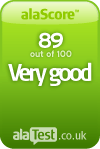
1953 reviews
Apr, 2025
alaTest has collected and analyzed 1953 reviews of Microsoft Wireless Comfort Desktop 5000. The average rating for this product is 4.1/5, compared to an average rating of 4.1/5 for other products in the same category for all reviews. Reviewers are impressed by the design and reliability. The size and price also get good feedback.
usability, price, size, reliability, design
We analyzed user and expert ratings, product age and more factors. Compared to other products in the same category the Microsoft Wireless Comfort Desktop 5000 is awarded an overall alaScore™ of 89/100 = Very good quality.
Consumer review (amazon.co.uk)
alaTest has collected and analyzed 190 user reviews of Microsoft Wireless Comfort Desktop 5000 from Amazon.co.uk. The average user rating for this product is 3.9/5, compared to an average user rating of 4.1/5 for other products in the same category on Amazon.co.uk. Reviewers really like the durability and design. The reliability and price also get good feedback, whereas many are less positive about the size.
usability, price, reliability, design, durability
size
86% of the reviews on Amazon.co.uk give this product a positive rating.
Consumer review (amazon.com)
alaTest has collected and analyzed 820 user reviews of Microsoft Wireless Comfort Desktop 5000 from Amazon.com. The average user rating for this product is 4.0/5, compared to an average user rating of 4.0/5 for other products in the same category on Amazon.com. Reviewers are impressed by the durability and design. The size and price also get good feedback. There are some mixed opinions about the reliability.
usability, price, size, design, durability
86% of the reviews on Amazon.com give this product a positive rating.
Expert review by : Lars-Göran Nilsson (pocket-lint.com)
The Wireless Comfort Desktop 5000 is the first Windows 7 compatible desktop solution from Microsoft to feature the new "Taskbar Favourites" buttons along the top of the keyboard. Building on the now standard "Windows key", the result promises to give...
Plenty of quick keys to get you shortcutitng around the new OS, ergonomic design, mouse included in the price
Wristpad feels weird, mouse feels cheap, pricey
Overall the Microsoft Comfort Desktop 5000 is a pretty solid package for anyone that is looking for an ergonomic keyboard, although at £47 ($79.99), it’s on the expensive side for what you get. The Wireless Mouse 5000 is available in far cheaper...
Expert review by : David Price (techadvisor.co.uk)
The Microsoft Wireless Comfort Desktop 5000 is a wire-free keyboard and mouse set designed with user comfort in mind.
Available for around £40 now (Microsoft’s estimated retail price is £60), this wireless keyboard and mouse set is good value and a high-quality offering. The Microsoft Wireless Comfort Desktop 5000 keyboard is well-made, comfortable to type on and...

Expert review by : Tom Royal (talktalk.co.uk)
A functional keyboard and mouse set Every computer user needs a comfortable keyboard and mouse, and itâs often cheaper and simpler to buy the two together in a set. The Comfort Desktop 5000 ...

Expert review by : Nik Rawlinson (macuser.co.uk)
Ignore the Windows key. Since the dawn of USB, PC keyboards have worked just as well on Macs as any shipped by Apple, and if you turn a blind eye to the double-quote on 2, the misplaced pipe and other anomalies, they often feel better, too
If you do most of your typing without looking at your keyboard, then this is an excellent replacement for the default Apple bundle. It's quiet, comfortable and looks great. We didn't like the mouse due to its simple, uncontoured shape. However, this is...

Expert review by : mfereday (gadgetspeak.com)
Like fish & chips, bread & butter or UK Bank Holidays and their associated rain and traffic jams, the keyboard and mouse go together hand-in-hand.
While it is possible to purchase a keyboard and mouse as separate items, there are several desktop sets available that bring together these elements as your interactive tools for communicating with your computer. One such example recently arriving on...

Expert review by : Daniel S. Evans (pcmag.com)
If you're planning to upgrade to Windows 7, the Microsoft Wireless Comfort Desktop 5000 will complement your system well.
Slim. Ergonomic. BlueTrack technology. Offers Windows 7 functionality.
Not exactly plug and play.
More Input & Control Device Reviews: Microsoft Wireless Comfort Desktop 5000 A Better Way to Navigate in AutoCAD
Expert review by : Justin Yu (cnet.com)
Microsoft Wireless Comfort Desktop 5000 Keyboard
Impressive list of customizable features; receiver connects to keyboard and mouse combo.
Difficult to adjust to curved design; removable feet easily misplaced; narrowly-shaped mouse hard to grip.
The Microsoft Wireless Comfort Desktop 5000 is a solid keyboard and mouse combination with a bevy of customizable buttons that make it a no-brainer to use with a home theater PC, but the asymmetrical button layout on the keyboard requires time to...

Expert review by : Dominic Argente (cnet.com.au)
Comfortable. Good keyboard. Programmable buttons.
Simple mouse. Expensive.
Standing out from the many desktop combos, the Microsoft Wireless Comfort Desktop 5000 has an impressive keyboard but comes with a hefty price tag.
Expert review by : Justin Yu (cnet.com.au)
Microsoft Wireless Comfort Desktop 5000 Keyboard
Impressive list of customizable features; receiver connects to keyboard and mouse combo.
Difficult to adjust to curved design; removable feet easily misplaced; narrowly-shaped mouse hard to grip.
The Microsoft Wireless Comfort Desktop 5000 is a solid keyboard and mouse combination with a bevy of customizable buttons that make it a no-brainer to use with a home theater PC, but the asymmetrical button layout on the keyboard requires time to...
Expert review by : Clint (maximumcpu.net)
A keyboard and mouse are often times one of the most overlooked components of any computer system, yet they may very well be one of the most important components. After all, almost all interaction with any computer seems to be with a keyboard and...
Keyboard is comfortable to use ; User can choose between having the keyboard raised in the front or rear ; Ambidextrous mouse
No “Lock” indicator lights ; Enhanced F-Keys and other programmable buttons require installation of software ; Mouse is not comfortable to use ; Mouse gets horrible battery life
I have mixed opinions about the Microsoft Comfort Desktop 5000. On one hand, I really like the keyboard. It is comfortable to use and in my opinion, when raised in the front has a very natural feel to it. However, this can vary based on user...

Please select your alaTest site to get local reviews and prices:
We have local websites in the following countries: