alaTest Sites
About alaTest
Connect with alaTest
alaTest, All about reviews. © 2005-2025 ICSS AB. All rights reserved. Privacy & Terms

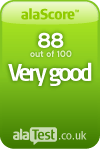
38 reviews
Jan, 2025
alaTest has collected and analyzed 38 reviews of Panasonic DMR-XW300. The average rating for this product is 4.0/5, compared to an average rating of 3.7/5 for other Digital Video Recorders (DVR) for all reviews. Views about the design and image quality are on the whole positive. The size and price also get good reviews. Some have doubts about the reliability.
usability, price, size, image quality, design
reliability
We analyzed user and expert ratings, product age and more factors. Compared to other Digital Video Recorders (DVR) the Panasonic DMR-XW300 is awarded an overall alaScore™ of 88/100 = Very good quality.
Expert review by : Campbell Simpson (goodgearguide.com.au)
Top quality HDD/DVD recorder and digital TV tuner
Twin HD tuners, easy to use, plenty of HDD space, great DVD up-scaling
Pricey, fuzziness during DVD playback, complicated remote
The DMR-XW300 is a highly functional digital video recorder, with few downsides apart from imperfect DVD playback and a high price tag. If you’re looking for incredible flexibility in a single unit, you can’t go wrong here.
Expert review by : Ty Pendlebury (cnet.com.au)
panasonic dmr-xw300 review: The Panasonic DMR-XW300 is a very versatile DVD recorder which includes dual-HD recording and excellent DVD playback.
Dual HD tuners, Seven-day EPG, Great recordings, Excellent DVD replay, Minimal quality loss from HD to DVD
Can't watch TV while recording HDD to DVD, Some functions not intuitive
The Panasonic DMR-XW300 is a very versatile DVD recorder which includes dual-HD recording and excellent DVD playback.
Expert review by : Mendelson Tiu (smarthouse.com.au)
With the market saturated with DVD recorders, companies must step up and offer something good to catch the eye of the consumer. Panasonic's latest DVD recorder, the XW-300, allows a user to record two programmes at the same time (thanks to its twin HD...
Twin HD Tuner; EPG built-in; Easy-to-use; Good recording quality; Can store videos, audio, and photos; A good device to convert analogue footage to digital
Remote is not user-friendly; Cannot use the unit when burning from HDD to DVD

Expert review by : Adam Turner (pcauthority.com.au)
If you don't care about recording to disc, you'd be better off with a TiVo. If you're looking for an all-rounder to tide you over until Blu-ray prices fall, Panasonic's DMR-XW300 has a lot to offer.

Consumer review (cnet.com.au)
Not Happy. Epected to replace my alalogue dvd recorder set-top box and twin tuner pvr. Going back to the shop for refund.
Good Brand... but
Complicated to use ; Unable to set timer to record two shows at once. (second recording has to be manually started - and at highest quality) ; Weekly/daily shows that are set to record are automatically recorded over
Consumer review (cnet.com.au)
Great piece of work. What a relief to purchase a PVR that works instead of rolling over in a week and crapping itself ( Paying attention Topfield !!!!!. that piece of inert tinfoil you were trying to push on consumers, the 100 pvr thing is an absolute...
It works.!!!!! Picture is fantastic, no blocking. Has extended play option so your 250 gig harddrive will streach out into infinity. Jam pact full of optional goodies. Easy to use. Be patient read the manual and it will all fit into place. Some people...
Why nit pick. Bloody good piece of circutry.
Consumer review (cnet.com.au)
Has anyone tried playing DivX straigth off a USB stick with the DMR-XW300? I would love to know as I am thinking of buying one
Consumer review (cnet.com.au)
My machine is now a little over a week old. I recorded Rage on ABC on the weekend. I set the recorder for 11pm-6am. when I was watching it, about 1 hour into the recording the audio and video went out of sync. the visual was lagging about 1 or 2...
Major sync problem between audio and video. Panasonic were of no help when I called them and in my opinion this model has a defect.
Consumer review (cnet.com.au)
I recorded a rock concert from TV onto my HDD and trimmed it then added chapters at the beginning of each song. I found to my surprise that I couldn't name the chapters and was also surprised when I copied the concert to DVD-RW, all the chapters...
You can add chapters
You can't seem to name the chapters which then disappear when you burn to DVD.
Consumer review (cnet.com.au)
I bought this unit a few days ago and must say it is like luxary compared to my "2 VCRs and set top box" setup that I've been using for past few years to tape 2 shows at the same time. By buying this I've had 4 remote controls dissolve into 1 which is...
beats using 2 VCRs and 2 set top boxes any day.
my TV is 4:3 and there does not seem to be a way of setting the default aspect to 'pan & scan'. it still puts it in an envelope and when I use the option button and change the aspect that way, it removes the envelope until you change channel and then...
Please select your alaTest site to get local reviews and prices:
We have local websites in the following countries: